Additional Request Properties
Most of the request properties are sequence filters. However, there are some properties that influence the response data in other ways.
Check the Swagger UI for the full specification.
Ordering The Results
You can specify the response fields by which the results should be ordered. LAPIS by default sorts in ascending order.
GET /sample/aggregated?orderBy=responseField1,responseField2To specify descending order, you need to send a POST request:
POST /sample/aggregated
{ "orderBy": [ "responseField1", { "field": "responseField2", "type": "descending" } ]}Pagination
LAPIS supports pagination. You can specify the number of results to return and the offset to start from.
GET /sample/aggregated?limit=10&offset=20Pagination respects the ordering of the results.
Data Format
By default, LAPIS returns the data in JSON format.
LAPIS also supports returning the data as CSV or TSV.
The format can be specified in the Accept header.
GET /sample/aggregatedAccept: text/csvPOST /sample/aggregatedAccept: text/tab-separated-values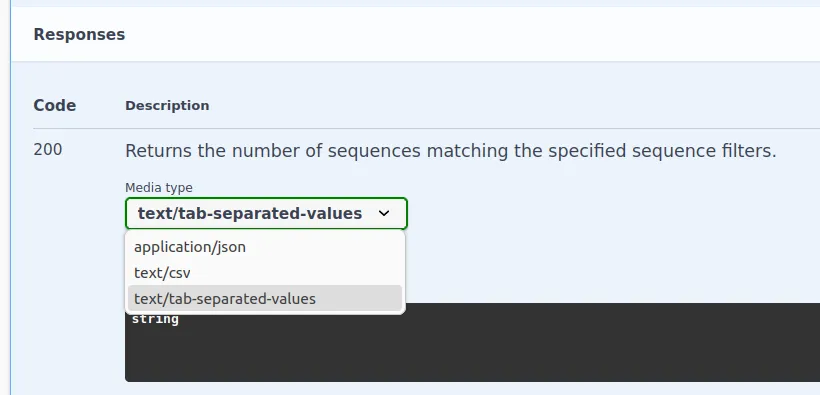
You can specify the parameter headers=false in the accept header to exclude the headers from the CSV or TSV response.
GET /sample/aggregatedAccept: text/csv;headers=falseDownloading The Results From A Browser
You can set downloadAsFile to true.
LAPIS will then set the header Content-Disposition: attachment; filename=<data.format>.
This will prompt browsers to download the data as file.
GET /sample/aggregated?downloadAsFile=trueYou can also specify the file’s basename by setting the downloadFileBasename property.
GET /sample/aggregated?downloadAsFile=true&downloadFileBasename=my_file_basenameThis will set the header Content-Disposition: attachment; filename=my_file_basename.<data.format>.
Compression
LAPIS supports gzip and Zstd compression.
You can request compressed data by setting the compression property in the request.
Refer to the Swagger UI for allowed values.
GET /sample/aggregated?compression=gzip